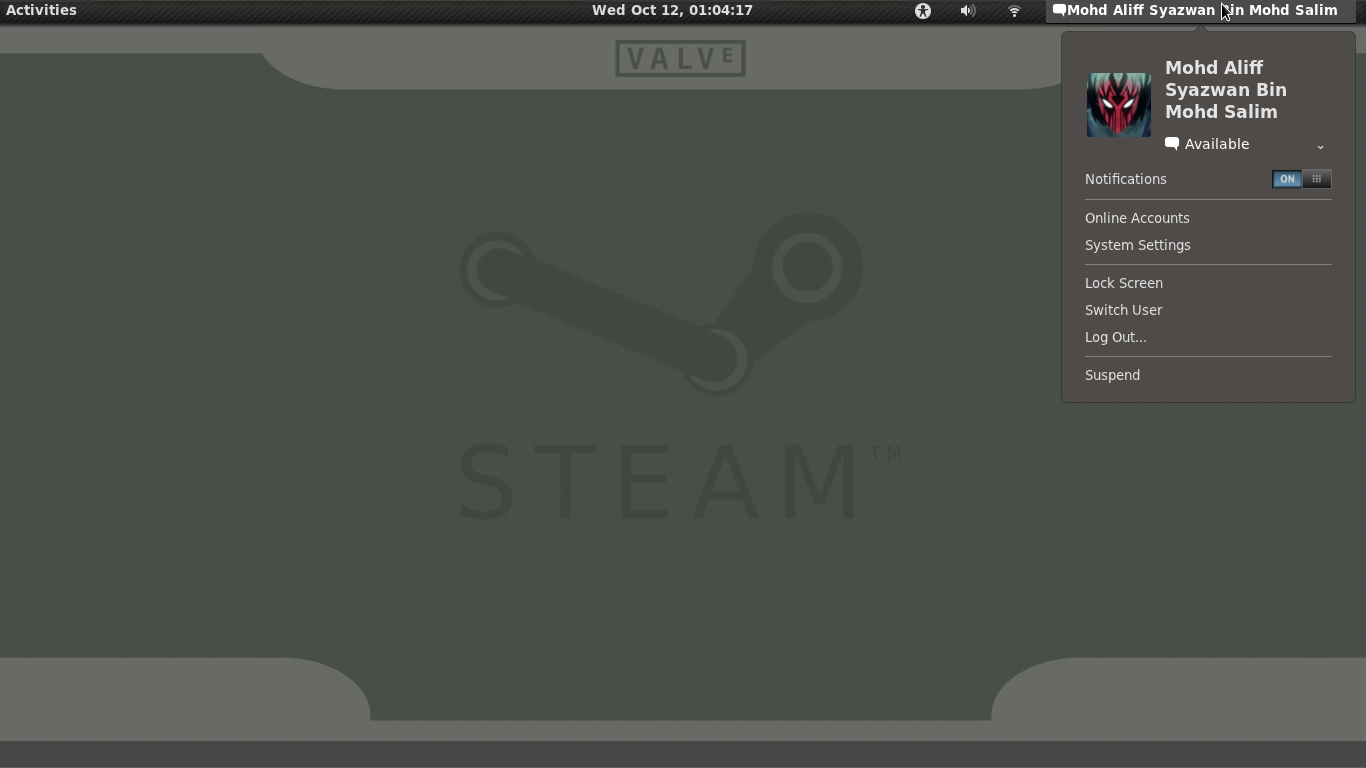ShopDreamUp AI ArtDreamUp
Deviation Actions
Suggested Deviants
Suggested Collections
You Might Like…
Description
Made some few adjustment towards half-left Steam Gnome-Shell: [link]
Most of them are involving the panel and the popup menu. The dash is still the same. You just gotta love the Steam chat box
Original Wallpaper by [link] and are included as well. Made few adjustments to the wallpaper as well.
Instructions:
Backup your theme directory first. Extract the zip file and rename "gnome-shell" directory to "theme" and copy to /usr/share/gnome-shell/. This path is usually where GNOME Shell is installed.
Restart GNOME Shell by Alt, F2, then type r and press enter.
You can use the gnome-shell theme extension for easier installation of themes.
Notes:
This theme supports the gnome-tweak-tool/extension for easy theme switching. Just download the zip, load up the GNOME Tweak Tool, go to Shell> find the zipped theme from the box and select it.
License: GPL3
Compatibility: GNOME 3.2.x
Most of them are involving the panel and the popup menu. The dash is still the same. You just gotta love the Steam chat box
Original Wallpaper by [link] and are included as well. Made few adjustments to the wallpaper as well.
Instructions:
Backup your theme directory first. Extract the zip file and rename "gnome-shell" directory to "theme" and copy to /usr/share/gnome-shell/. This path is usually where GNOME Shell is installed.
Restart GNOME Shell by Alt, F2, then type r and press enter.
You can use the gnome-shell theme extension for easier installation of themes.
Notes:
This theme supports the gnome-tweak-tool/extension for easy theme switching. Just download the zip, load up the GNOME Tweak Tool, go to Shell> find the zipped theme from the box and select it.
License: GPL3
Compatibility: GNOME 3.2.x
Comments1
Join the community to add your comment. Already a deviant? Log In
That's amazing!